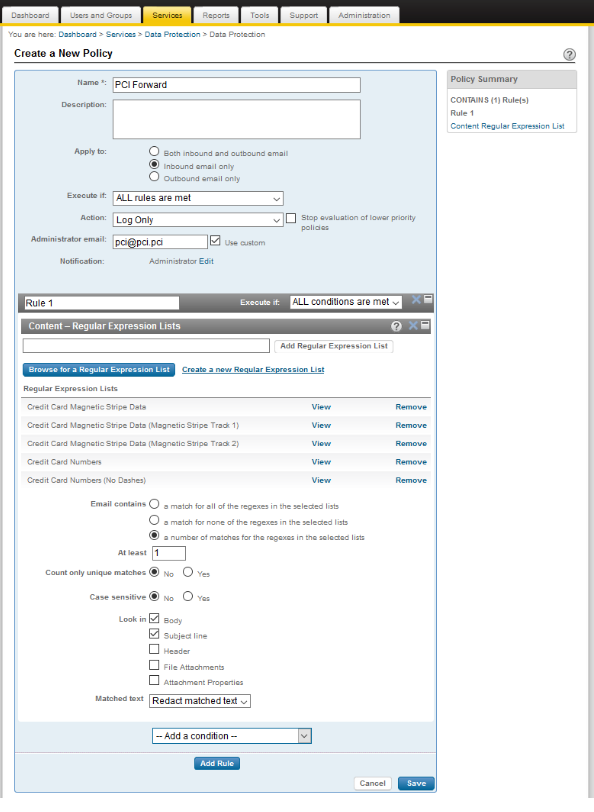This guide will show you how you can configure Symantec MessageLabs email tool, so that you can identify credit card numbers and forward the email to ShieldQ's secured Inbox.
-
Login with your username and password.
2. The following dashboard will appear:
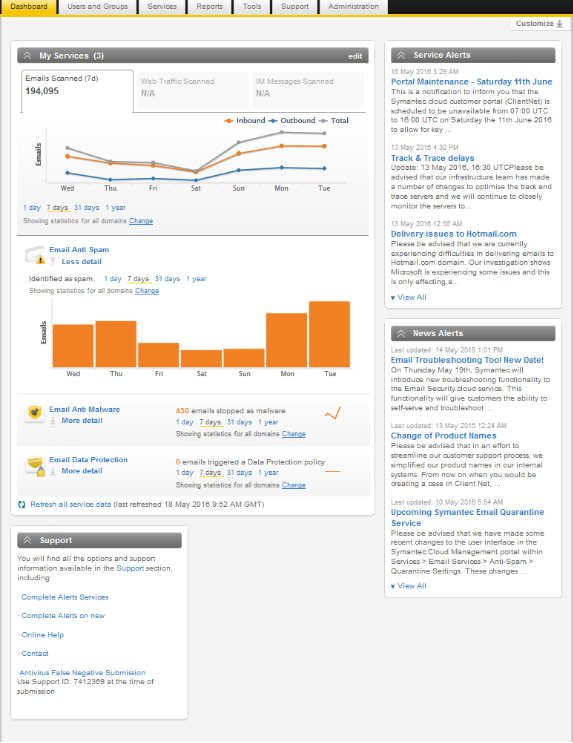
3. Go to the Services tab and select the "Data protection" option.
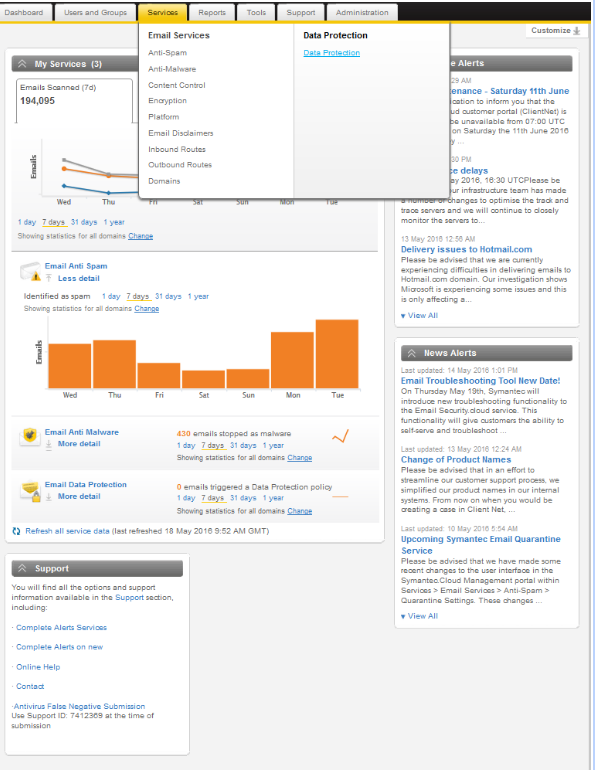
4. Select the "New Policy" tab.
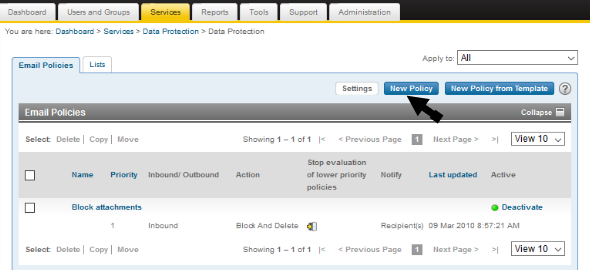
5. Create a new policy by filling in the form, as shown below.
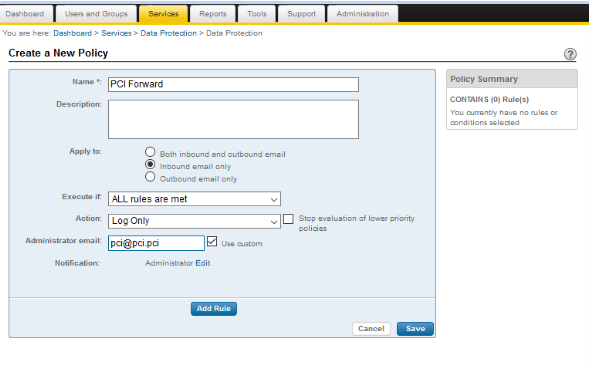
- Name the policy, and add the email address.
- Click the "Add Rule" button. The "Add Condition" page will appear with a Content Regular Expression List.
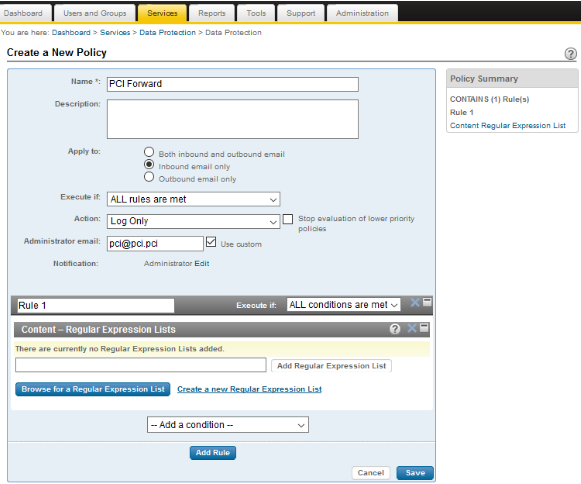
- Browse for a Regular Expression List.
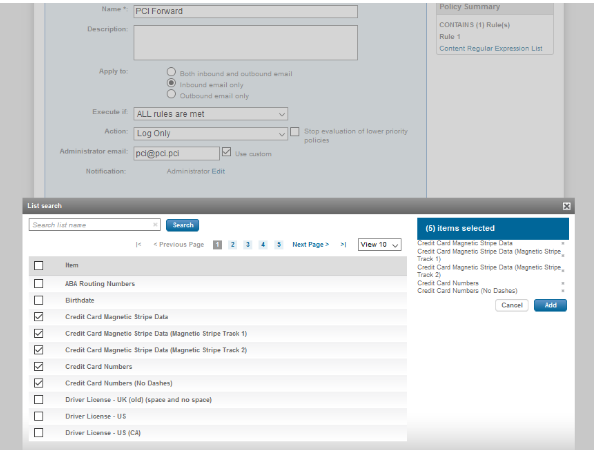
- Select all the credit card options, and click the "Add" button.
- Click the "Save" button, as noted in the page, below.